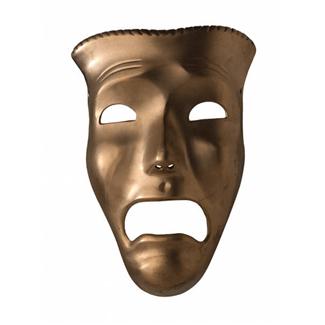(Microsoft, 2014)
It’s 10am on Thursday. Your learner’s email is backed up. They have 20 windows open in their task bar. They are in the middle of an instant message with a colleague. A helpful Outlook notification opens up letting them know that the training webinar they must attend just started. They click the link to join the training and then dive right back into instant messager.
How much learning do you think is actually going to happen during this training session?
This is not a new problem. The attrition rate for online students is higher than for counterparts at bricks-and-mortar institutions (Angelino, Williams, & Natvig, 2007; Kanuka, & Jugdev, 2006). Two contributing factors are a lack of community feeling and social presence (Angelino et al., 2007; Kanuka, & Jugdev, 2006). In other words, learners were not engaged.
So how can we as webinar designers increase engagement? Let them talk to each other! “Distance learners who collaborate with others experienced higher satisfaction and performed better than cyber-students who did not participate in peer-to-peer interactions (Althaus, 1997; Hiltz, 1993; Kember, Lai, Murphy, & Yuen, 1992; Pychyl et al., 1999)” (Wang, Newlin, & Tucker, 2001, p. 223). For those who feel that this peer-to-peer interaction can be distracting, yes, it can. But this is a distraction that the 255 million monthly active users of Twitter are well used to handling (https://about.twitter.com/company).
In the scenario at the beginning of this post, there is still a good probability the people are still going to answer messages during learning events. But shouldn’t webinar designers try to stack the odds more in our favor by using chat to help learners plug more fully into the learning engagement?
REFERENCES
Angelino, L. M., Williams, F. K., & Natvig, D. (2007). Strategies to engage online students and reduce attrition rates. Journal of Educators Online, 4(2), 1-14. Retrieved from http://www.thejeo.com
Blackmon, S. J. (2012). Outcomes of chat and discussion board use in online learning: A research synthesis. Journal of Educators Online, 9(2). Retrieved from http://www.thejeo.com
Kanuka, H., & Jugdev, K. (2006). Distance education MBA students: An investigation into the use of an orientation course to address academic and social integration issues. Open Learning, 21(2), 153-166. doi:10.1080/02680510600715578
Microsoft. (2014). Plugs [Digital Image]. Used with permission from Microsoft. Retrieved from http://office.microsoft.com/en-us/images/results.aspx?qu=plugs&ex=1#ai:MP900382822|mt:2|
Wang, A. Y., Newlin, M. H., & Tucker, T. L. (2001). A discourse analysis of online classroom chats: Predictors of cyber-student performance. Teaching of Psychology, 28(3), 222-226. Retrieved from http://teachpsych.org/top/index.php