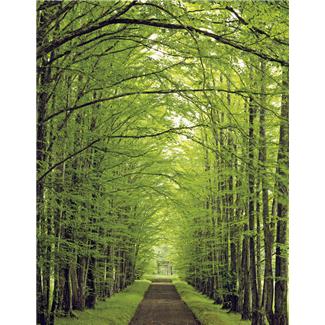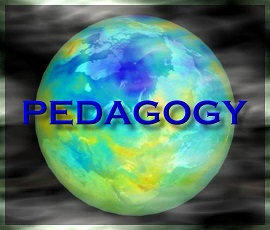(Microsoft, 2014)
During the winter we tackled the first two myths of conducting successful webinars: the myth of saving money and the myth of the ideal webinar. Today, we’re going to discuss webinar myth number 3: the Content Equality myth.
“Distance study is structurally different from traditional face-to-face instruction. I refer to the following obvious characteristic features which can be discerned at first sight: indirect (symbolic) interaction versus direct interaction” (Peters, 2010, p. 39). Something that the field of distance education has been struggling with for over a century is how to make distance learning as engaging and beneficial to students as face-to-face learning engagements. Webinars also encounters the similar issue of interaction at a once remove.
Sherry Turkle (2011) talks about how technology gives us the ability to hide from each other even as we are continually connected to each other. While everyone is connected to each other in a webinar, it does not mean that everyone is engaged with the learning.
Turkle (2011) also talks of how technology allows us to multitask. Webinar participants join the webinar and their name in on the list of participants. This can give the illusion of attendance. However, the temptations of getting “real” work done, answering email, making another update to that all important report can prove to be too powerful.
My clients would have a PowerPoint that they used to present in a face-to-face class. They wanted to use their existing deck as a webinar. Based on what we have been talking about so far, you can see that more work still needs to be done to ensure that the webinar is a success. We need to discuss webcam use, plan polls, discuss how to use chat to help keep our audience engaged. The more engaging and relevant the interactions, the less tendency of participants to multitask.
REFERENCES
Microsoft. (2014). Scales [Digital Image]. Used with permission from Microsoft. Retrieved from http://office.microsoft.com/en-us/images/results.aspx?qu=scale&ex=1#ai:MP900314082|mt:2|
Peters, O. (2010). Distance education in transition: Developments and issues: Vol. 5 (5th ed.) [Adobe Digital Edition]. Retrieved from Carl von Ossietzky Universität Oldenburg website: http://www.box.com/shared/ktx7ipccetotqrr11mct
Turkle, S. (2011). TEDxUIUC – Sherry Turkle – Alone together [YouTube video]. Retrieved from http://www.youtube.com/watch?v=MtLVCpZIiNs&feature=player_embedded